Disto X-2 Operation & Controls

Turn on - Press ON DIST
Turn off - Press CLEAR OFF for 2 seconds
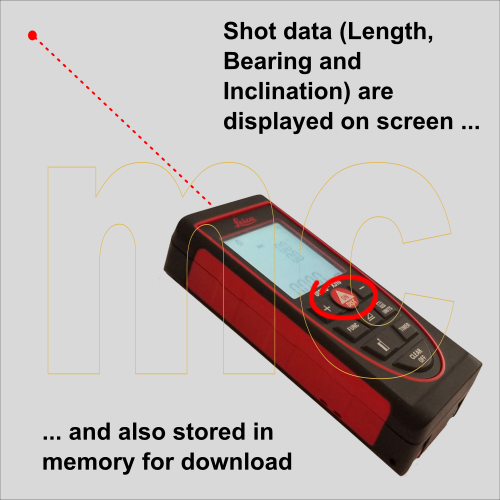
Take a shot - Press ON DIST to activate the laser ⇾ Aim the laser at the target ⇾ Press ON DIST again
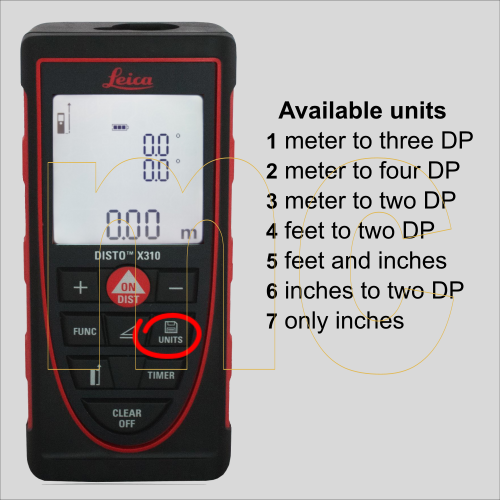
Change units - Press and hold UNITS, the Disto will cycle available units ⇾ Release when your choice is displayed

Turn on/off Bluetooth - Press FUNC and CLEAR OFF for 2 seconds

Turn on/off screen backlight to conserve battery - Press REF and PLUS for 2 seconds

Turn on/off Backsight mode - Press MEM and MINUS for 2 seconds

Turn on/off Triple shot check - Press SMART and MINUS for 2 seconds

Delete previously taken shots - Press UNITS and CLEAR OFF for 2 seconds
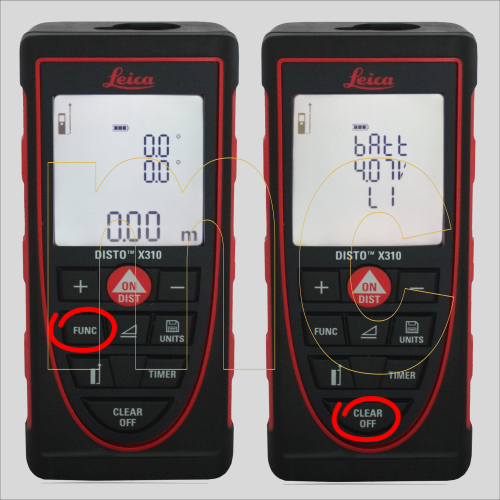
Show device information (Battery voltage & type, Firmware etc) - Press Func repeatedly to cycle screens then CLEAR OFF to exit

Factory reset - Press CLEAR OFF, FUNC and UNITS for 5 seconds.
!! WARNING - The memory is erased completely including calibration !!
